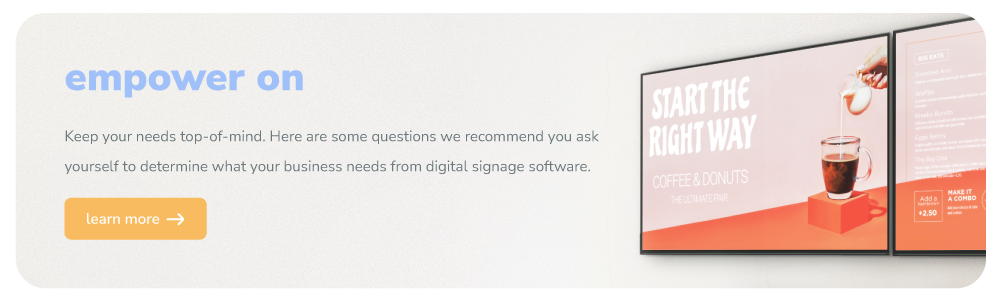design. manage. deploy.
Explore digital signage software features made easy. And you can even take a sneak peek at new features coming your way soon. 👀

everything you need and nothing you don't
💙 Professionally designed templates
💙 Everything customisable to suit your business
💙 Drag & drop editor
💙 Elevate customer experiences

Our cloud-based software allows you to manage and update your content anywhere with an internet connection. But no need to worry if your screen’s internet connection drops out. Your latest scheduled content will keep running till it’s back online.
💙 Cloud-based access
💙 Content continues to play offline
💙 Local caching of content
Our scheduling, grouping and dayparting features allow you to plan your content ahead of time. For precisely when you want it.
Free donuts with every purchase - every Tuesday - between 8.14am and 10.28am? 🍩 Oddly specific, but you can schedule that if you want to! And what’s even better than free donuts? The fact that your screens update without you needing to lift a finger.
Use the dayparting function to automatically update content at certain times of day. Think: breakfast, lunch and dinner menus. Or combo offers during the usual lull-period. Simply set and forget. How easy is that?
Have multiple venues across different locations? Look at you go! With grouping, you can manage an entire group of screens with just one click.
💙 Schedule your content ahead of time
💙 Daypart content automatically
💙 Group screens together for easy management

android

brightsign

chromeos
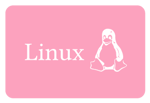
linux
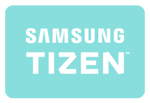
tizen

webos

windows
.png?width=150&height=103&name=Fusion-Signage-Features-Compatible-Hardware-And-More-01%20(1).png)
and more
Our playlist functionality has evolved. Along with the standard management features (rename, duplicate, delete, hide, disable) you can now dive even deeper and really manage the heck out of your playlists.
Playlists can be nested within other playlists (how cute 🐣). Let’s say you have one ‘branding’ playlist that’s only managed by head office. This ‘branding’ playlist can be nesting gently inside each of your specific location-based playlists. On top of this, individual media items within a playlist can be scheduled.
And let’s not forget proof of play reports. Easily exported to show what played on your screens and when.
And last cool thing! You can choose the default scaling settings for all playlists. 😎
💙 Nest playlists within playlists
💙 Schedule individual media items
💙 Export proof of play reports
💙 Set default scaling on media items
When it comes to adding users to your account - you have free reign and full control. Unlimited users, all with management permissions to restrict or allow access for each. You can even export user reports to view everyone’s actions within your account.
Want to further protect your account? Set up 2-factor authentication and ensure only authorised users have access. Or, if you’re a Pro account holder - set up single sign-on connected directly with your active directory.
💙 Unlimited users
💙 2-factor authentication
💙 Single sign-on

.jpg?width=450&height=390&name=Fusion-Signage-Digital-Signage-Software-Intuitive-Interface-2%20(1).jpg)
Each screen you have requires its own licence in order to be added into your portal. Once added, it only takes a few clicks to control the playlist or schedule assigned to each screen. You can also update all screens at once with our handy grouping feature.
You’ll have access to all screen data - including the application version, licence type, online / offline status, and more. All the screen management settings you need.
💙 Complete screen data
💙 Grouping: update any number of screens at one time
💙 Offline notifications via email
💙 Export proof of play reports
For a comfortable spot to manage all your content, take a step into your media library. Here you can add, view and organise your images, videos, websites, templates, RSS feeds and live streams.
💙 Manage and organise your content
💙 Support for images (png, jpeg), videos (mp4), websites, templates, RSS feeds and live Facebook or YouTube streams
Your new digital signage software is touchscreen compatible.
Concept Eight approached us a few years ago - they wanted to show multiple menus on one touchscreen. It wasn’t something we offered, but that didn’t stop our engineers. They were soon fueled by donuts and elbow-deep in this new functionality.
The result? Interactive compatibility for you and an interactive menu for Concept Eight stores.
💙 Support for interactive templates
💙 Custom interactive development available
These small, but important features were built with you in mind. With simplicity in mind. With deep sighs of comfort in mind. Simple things to make your digital signage hassle-free.
💙 Easy-peasy installation: set up in less time than it takes to boil two eggs
💙 Automatic application updates: so you’ll always be using the latest version of Fusion Signage
💙 Built-in landscape and portrait orientation compatibility
💙 Offline caching of content
💙 Support at the touch of a button
.jpg)

Tagging System for advanced management. Easily manage hundreds or thousands of screens with only a few playlists. Tag your content and screens, then set up your ‘rules’ within a playlist to choose what content is sent where.
Campaign System for triggered content override. Automatically send specific content to your screens to temporarily change your message after a specific trigger has been activated. Think: safety and evacuation messages, location-based sales, offers determined by the weather.
more reasons to love fusion signage
affordable
simple
software that’s easy-peasy
lemon squeezy.
powerful
flexible
aussie born and built
and built, based in
Sunny Queensland. 🌞
actually helpful support
Free, unlimited and super
friendly software support
from our Brisbane team.
trusted resellers
innovative
we'd love to welcome you to the fusion signage family
Fusion Signage makes managing your digital signage content so easy, it gives tying your shoes a run for it’s money.
A platform that’s intuitively designed and created to grow with you. We’d love to welcome you to the Fusion Signage family.