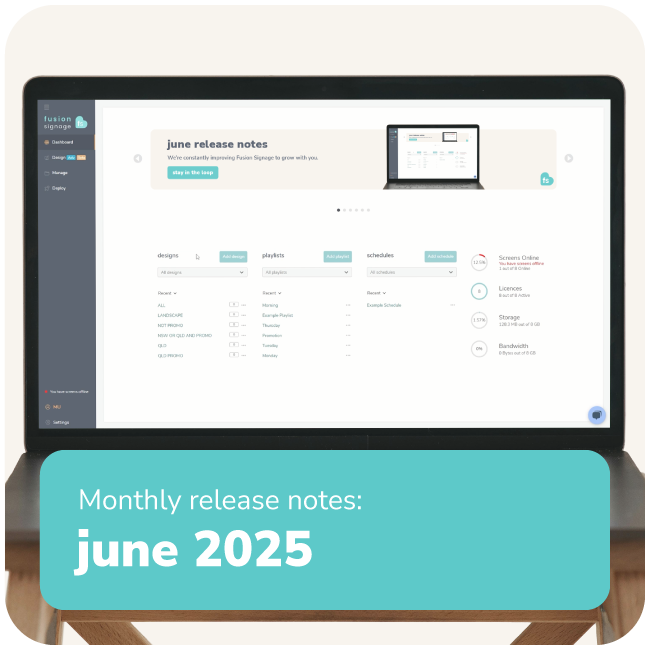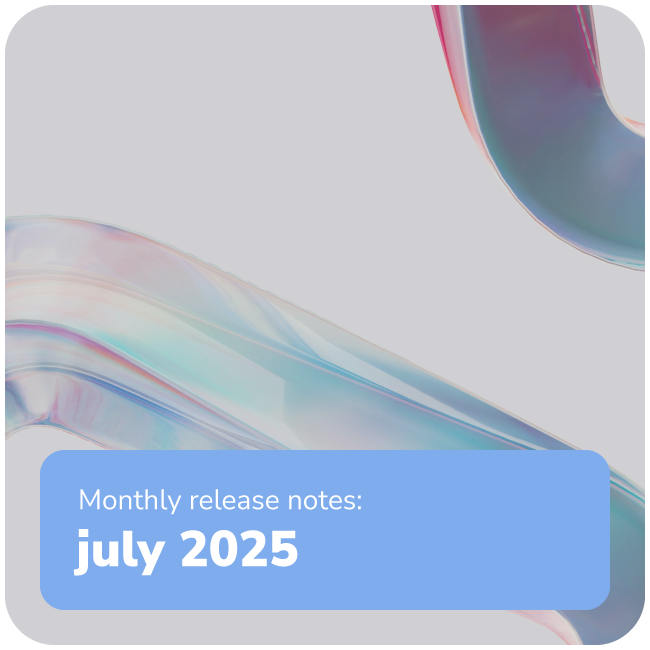Our software grows with you – for you. Fusion Signage is built by those who use it. Yeah, that's...
monthly release notes – march
We're constantly improving our software to grow with you – for you.
Fusion Signage is built by those who use it. Yeah, that’s you! When our developers aren't devouring donuts, they're whipping up your feature requests, squashing bugs and continually developing our software – our regular updates means we grow with you and your business.
Let's take a look at everything we've achieved for March 2025!
our software
Added
-
Show an error message on integrations page when Power BI authentication fails.
-
Add Power BI banner to dashboard.
-
Add beta badge to Power BI integration.
-
Add UI to manage device versions.
Changed
-
Move Configure Screen button on screen modal to make way for recent screenshots.
-
Standard users can no longer change user permission group assignments.
-
Add new icons for Designer widgets.
Removed
-
(Internal) Removed references to virtual playlists.
Fixed
-
Ensure screen metadata section does not show when blank.
-
Fixed an issue when applying Power BI filters to a screen during initial pairing.
-
Ensure integrations page does not silently fail to load.
-
Ensure Power BI reports are not cached unless they have successfully rendered.
-
Fixed an issue where required Power BI report resolutions were cached for too long.
-
Playlist “fit setting cannot be changed” message now refers to the media type correctly.
-
Ensure prior login errors are cleared when users are asked to confirm their MFA token.
-
Email address and password cannot be changed on login when users are confirming their MFA token.
-
Email address is no longer deleted if user switches to SSO login after entering their email address.
-
Fix crash on licence management page.
-
Fix incorrect session data on location management and add screen pages after switching company.
-
Ensure Power BI filters correctly reference report id.
-
Fix crash on integration list page when standard users accessed the page.
android player (2.6.4)
Changed
-
Standardised memory and storage unit telemetry updates.
-
Update Fusion Signage logo.
Fixed
-
Ensure pairing screen still displays if device is offline.
-
Fix playback stall when playlist has single design.
brightsign player (2.4.1)
Added
-
Player logs can be queried remotely.
-
Support Power BI and Tableau reports.
Changed
-
Standardised memory and storage unit telemetry updates.
-
Update Fusion Signage logo.
-
Images are rendered using the HTML img tag rather than as a CSS background.
Fixed
-
Ensure pairing screen still displays if device is offline.
-
Fixed playback stalls when playing synchronised content.
tizen player (2.5.0)
Added
-
Player logs can be queried remotely.
-
Support Power BI and Tableau reports.
-
Remote screenshots of what is playing can be taken.
Changed
-
Standardised memory and storage unit telemetry updates.
-
Existing media is deleted when reinstalling player from scratch.
-
Update Fusion Signage logo.
Fixed
-
Improve resilience of media metadata lookup.
-
Fixed bug refreshing realtime data on certain playlists.
-
Fixed bug in gapless playback of designs with a video background.
-
Improve stability of video playback when switching between videos of different sizes and fits.
-
Fixed bug when switching between multiple zones in a playlist.
-
Ensure pairing screen still displays if device is offline.
-
Fixed playback stalls when playing synchronised content.
-
Fixed race conditions on boot when initialising storage.
-
Ensure AVPlay video preloading errors are correctly handled.
-
Fix playback stall when playlist has single design.
webOS player (2.4.0)
Added
-
Player logs can be queried remotely.
-
Memory and storage units are reported as part of device telemetry.
-
Support Power BI and Tableau reports.
-
Remote screenshots of what is playing can be taken.
-
Support design scaling.
-
Support synchronisation.
-
Support screen metadata.
Changed
-
Update Fusion Signage logo.
-
Images are rendered using the HTML img tag rather than as a CSS background.
Fixed
-
Fix memory leak when using SDK.
-
Ensure pairing screen still displays if device is offline.
Windows Player (2.5.0)
Added
-
Player logs can be queried remotely.
-
Memory and storage units are reported as part of device telemetry.
-
Downloads will resume where they left off rather than restart from scratch after failure.
-
Support Power BI and Tableau reports.
-
Remote screenshots of what is playing can be taken.
-
Support design scaling.
-
Support synchronisation.
-
Support screen metadata.
-
Windows players can be remotely updated to a specific version rather than the latest.
Changed
-
Update Fusion Signage logo.
-
Images are rendered using the HTML img tag rather than as a CSS background.
-
Upgrade underlying Chromium version to M132.
Fixed
-
Fixed race condition when moving completed download.
-
Downloads are not reattempted while there is no space remaining on disk.
-
Ensure pairing screen still displays if device is offline.
and that's a wrap for march
Thanks to your ongoing support and feedback, we're able to ensure Fusion Signage continues to grow – while remaining the easy-to-use reliable digital signage software you know and love.
As always we'd love to hear your thoughts – we’re here to help you get the most out of your digital signage. Get in touch below.

add a little something extra to your month 💌
the monthly catch-up. a monthly email.
from us, to you.
(But only if you want it). Sign up below.