Thrown our licence options in the air like three juggling balls? You’re in the right place. Here’s...
Meet Audit Logs

Your new way to keep tabs on everything happening in your Fusion Signage account. From troubleshooting hiccups, to keeping your team accountable – this new feature makes sure you always know the who, when, and what behind every change. 🙌
Pro Licence holders have access to this latest feature as of today. 👏
Audit logs at a glance.
-
Track user activity across your account with ease.
-
Review team activity for better collaboration.
-
Troubleshoot issues faster (goodbye detective work).
-
Investigate any accidental deletions or changes with clarity.
 Why they're so handy.
Why they're so handy.
Audit Logs take any guesswork out of managing your screens and content.
-
Transparency you can trust – no more wondering who updated that playlist or moved a media item.
-
Accountability made simple – maintain a clear history of actions across your team.
-
Peace of mind – if something goes missing, you’ll know exactly when and how it happened.
And don’t worry – the data is read-only, so no one can tamper with your history.
Watch our demo.
It's a simple thing, but let's go through it together anyway. 💙
More of a read-learner? We've got a step-by-step support article right here for you.
 What you'll see in audit logs.
What you'll see in audit logs.
-
Date and time – when the action happened
-
User – who performed it
-
Action – what type of action (created, deleted, deployed, etc.)
-
Target – which item was involved (screen, playlist, file, user, company)
-
Description – a little extra context to keep things clear
Important notes.
-
Audit logs are available for Pro Licence holders only (hit us up if you'd like to upgrade).
-
Data is read-only – it can’t be edited.
-
Tracking began in May 2025, so actions before this date are not recorded.
 Where to find audit logs.
Where to find audit logs.
Getting started couldn’t be easier:
-
Log in to your Fusion Signage account
-
Head to Settings
-
Click the shiny new Audit tab (you’ll spot it on the far right)
Remember – this is a Pro Licence feature only. If you'd like to enquire about upgrading to Pro, send us an email and we'll sort it out!
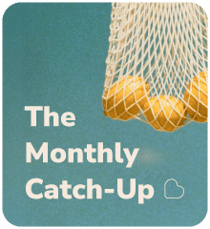
Add a Little Something Extra to Your Month 💌
The Monthly Catch-Up. A monthly email.
From us, to you.
(But only if you want it). Sign up below.



