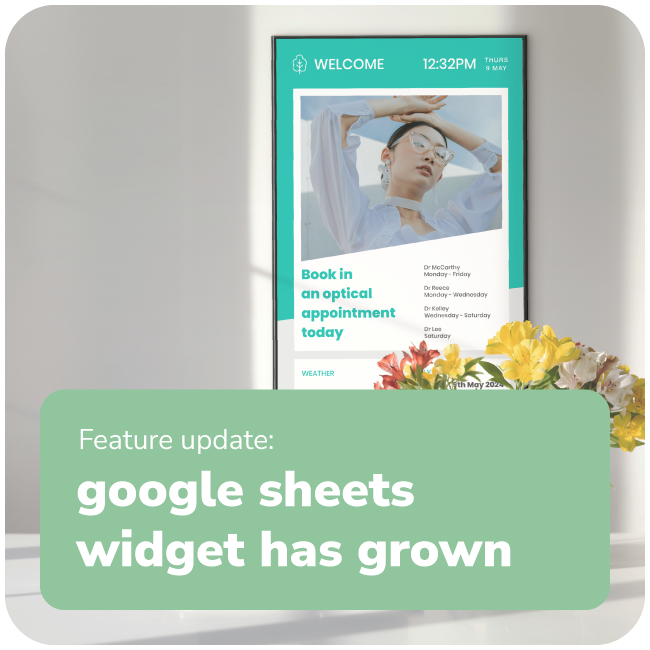As another year wraps up, it’s a great time to reflect on what’s changed and what’s stayed the...
fusion signage february 2022 release
Our first release for 2022 is a direct product of your feedback.

Here’s the shortlist:
Watch the full rundown in this first video, or navigate the shortlist to take it step-by-step:
folder structure updates
Universal Folders for Media, Playlists and Schedules
The first change you may notice is that folders are now available under both Playlists and Schedules in addition to the Media library! We have combined these sections to now share a folder structure to assist in organising your platform more efficiently.
Each folder is capable of storing Media, Playlists, or Schedules, and you can filter between the three using the left side menu, or the filter options at the top of the page. You can see how many of each item are within a given folder as well.
If you prefer to keep these separate, you can always create a single folder for Playlists and Schedules.

playlist default settings
We have added an additional Playlist option that allows you to set a default duration for images, websites, and templates when adding them to your Playlists.


playlist updates
We’ve released a bunch of new features into the Playlists tab, providing you with more tools, a friendlier interface and a smoother experience.
Here’s the playlist changes shortlist:
- Simplified User Interface
- New Drop-Down Menu
- Updated Publish Button
- Updated Overlay Button
- New Resolution Information
- New Duration Setting
- Duplicate Content Level Scheduling
- New Replace Media Action
- Added Information when Publishing
- Added Secondary Offline Notification
Simplified User Interface
We’ve simplified the User Interface (UI) by moving buttons to more intuitive positions.
 New Drop-Down Menu
New Drop-Down Menu
Drop down to select adding Media or Playlist.
We have combined the adding of Media and Playlists into a single button to clean up the interface.
 Updated Publish Button
Updated Publish Button
Updated Publish button to now say Save & Publish.
Based on (very helpful!) feedback received, we realised there was confusion over how to save a playlist when using the Publish button. We have updated the button to say Save & Publish, as well as the modal to say Save when no screens are assigned.
Updated Overlay Button 
With the pending launch of our Designer and Marketplace, those users with early access will see the Overlay button change to a single button.
 New Resolution Information
New Resolution Information
Added Resolution column for images and videos.
A common issue with content not playing correctly on the screen is related to images and videos being too large for the media player / device to handle. We have now added a resolution column into the Playlist section so you can easily see how large your files are.
Empowered tip: To be safe, we recommend your images and videos are no larger than the resolution of your screen. This is most commonly 1920 x 1080p.
 New Duration Setting
New Duration Setting
Added mass update for duration of images, websites, or templates.
Again, thanks to your feedback we learnt that it can take too long to manually change the duration on images, websites and templates one by one. So we have implemented a mass update button to allow you to select all of these items, and change the duration at one time.

Duplicate Content Level Scheduling
Added copy for Content Level Scheduling to apply a schedule to multiple items (Advanced & Pro Licences).
Advanced and Pro licence users will be able to copy a schedule created for one media item, to as many as needed. Simply tick the items you want, open or create the schedule, and click Apply to Selected.
 New Replace Media Action
New Replace Media Action
Added Replace media action to swap a piece of content within the Playlist (Advanced & Pro Licences).
If you have already set up content level scheduling and want to swap out a piece of content, you previously would have to delete that content and set it up again. You can now replace a piece of content within a playlist using the Actions section.
 Added Information when Publishing
Added Information when Publishing
When Publishing to Screens and Screen Groups, we have added a column showing the screen Online status. Plus visibility of the current Playlist assigned to that screen.
One of the most common support calls we receive is around content not updating on the screen because the device is offline. We have added a column to the Save & Publish modal to show whether the Screen or Screen Groups you are publishing to are currently Online.
We have also added in the Playlist or Schedule that is currently assigned to those Screens or Screen Groups, to let you know what it will be changing from.
 Added Secondary Offline Notification
Added Secondary Offline Notification
Added secondary notification when assigning a Playlist to a Screen that is Offline that the content won’t update until it is back online.
If you try to publish a Playlist to Screens or Screen Groups that are currently offline, there is a secondary notification letting you know that the content won’t update until they come back online.

screen updates
Added New Columns
Added two columns for Expiry and remaining time on the licences. This will help identify when licences are due to expire.

 Updated Add Screen Modal
Updated Add Screen Modal
We have updated the Add Screen modal to show the available licences on the account before entering in the identity code.
We have also added a link to the web player to assist in testing the product if you don’t have a screen available, and a note that deleting a screen from your account will free up a used licence.
we would love your feedback
Our first release for 2022 is a direct product of your feedback. Thank you for your ongoing thoughts, insights and love notes!
That’s right – all of our development stems from user feedback. From customers and resellers just like you!
We value your opinion greatly and want to continue to make your digital signage experience easy-peasy with Fusion Signage.
So please do let us know any feedback, comments or questions regarding this release.
We’d love to hear from you!
add a little something extra to your fortnight ✨
The bi-weekly insight. A bi-weekly email. From us, to you.
(But only if you want it).
Sign up below.