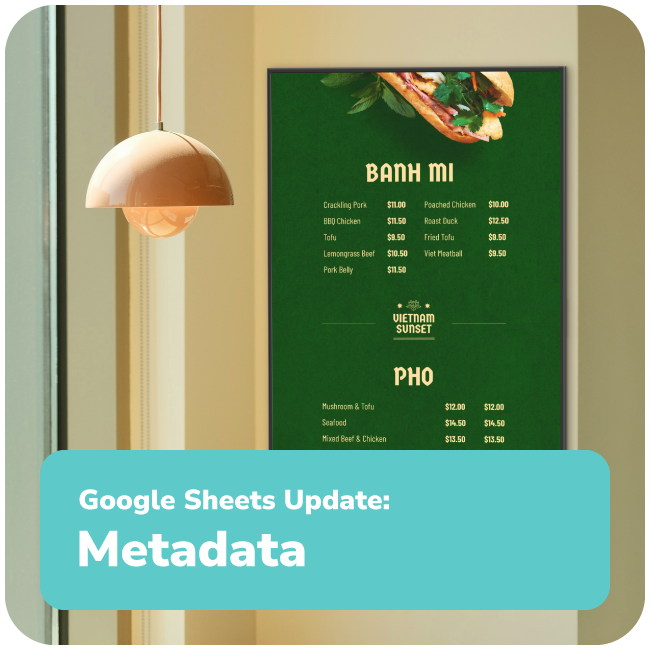A handy and dynamic addition to the Fusion Signage Designer – allowing you to link a Google Sheets...
Update: Google Sheets Widget Has Grown 🌱
You probably noticed that we launched our new Google Sheets widget recently. A handy little addition to the Fusion Signage Designer – with the ability to pull dynamic data from a Google Sheets document to your screens.
Last Wednesday, we received some feedback. Keep reading to see what happened next. 👀
"This capability is great! It would be great if were able to add hyperlinks of Google Images into Google Sheets to populate image fields."
So we did exactly that! Thanks to Leif from Esem Projects' feedback – we've already grown the capabilities of our Google Sheets widget. You can now insert a link to a chosen image (think menu items, logos, latest house on the market, decorative imagery) to your Google Sheets page to be automatically updated on your screen. 🙌
Add images via the Google Sheets widget.
Watch our quick demo on how to populate image fields on your screens via the Google Sheets widget.
More of a read-learner? We've got a step-by-step support article right here for you.
Need a refresh on how the Google Sheets widget works its magic? ✨
And as always – tell us what feature you'd like to see next!
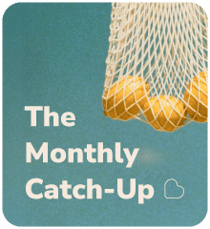
Add a Little Something Extra to Your Month 💌
The Monthly Catch-Up. A monthly email.
From us, to you.
(But only if you want it). Sign up below.