Hold onto your shopping bags, because the world of retail is getting a digital glow-up. ✨ Instead...
commercial-grade screens vs. residential tvs
If you’re in the market for digital signage, you’ve probably heard the terms “residential TV” or “smart TV” being thrown around. But let’s clear the air and discuss why (in our fairly educated opinion) commercial-grade screens are the real MVPs of digital signage.
 why commercial-grade?
why commercial-grade?
So, what exactly is a residential TV? These are the screens you’d typically pick up at your local electronics store for your cozy living room.
Residential / smart TVs are designed for watching television and often come with apps for popular streaming services.
On the other hand, we have commercial-grade screens. Purpose-built for digital signage and commercial applications. They’re tough cookies with features like panel locking, automatic on / off functions, and seamless integration with digital signage apps. They also come with a business-friendly warranty – something residential TVs can’t boast about.
how residential tvs fall short
Residential TVs are like fish out of water in a commercial environment. They’re not quite cut out for the job.
- Warranty woes. The moment you put a residential TV in a commercial setting, any warranty you had becomes void. Ouch!
- Manual everything. You’ll need to manually power them on each day and navigate to your digital signage application. Not as handy as we’d like it to be!
- Limited hours. Residential TVs aren’t designed for round-the-clock operation. They start feeling the burn after 6-8 hours a day.
- Orientation limitation. They are only configurated for landscape. You can’t hang them in portrait mode – limiting your creative options.
- App hassles. Smart TVs usually restrict you to their app stores – making it challenging to install third-party digital signage applications. On top of that, there’s no automation for app launch.
- No automation. Say goodbye to scheduling. Residential TVs won’t turn on and off automatically.
- Dim displays. Residential TVs are made for our cosy living rooms (with limited glare). They’re not made to be as bright as commercial screens – making them less visible in well-lit areas.
- Fragility. Residential TVs prioritise sleek design over ruggedness – they won’t stand a chance against the wear and tear of a commercial environment.

spotting red flags
- TV or smart TV mention. If it’s labeled as a TV or a smart TV, it’s probably not suitable for third-party digital signage applications. You’ll need an external media player.
- Legs included. Screens with legs are more TV-oriented and may not be ideal for digital signage.
- Brand-specific software. Screens promoting their own digital signage software are often less friendly towards third-party apps. Proceed with caution and ask more questions. 👀
- No third-party support. If a screen explicitly states it doesn’t support third-party app installations – Fusion Signage (or any other digital signage software) won’t work on it.
installing fusion signage
If your residential TV manages to allow the installation of Fusion Signage’s application – you can indeed use it for digital signage. It’s a workaround, but it can work. We still don’t recommend this as your first choice.
our reseller network
Fusion Signage doesn’t directly supply hardware. Instead, we have a network of premium Resellers who can provide the right commercial-grade hardware, installation, and ongoing support for your digital signage solution.
If you’re looking for a reliable local Reseller, get in contact with us here and we’ll connect you with them!
 the verdict
the verdict
In the world of digital signage, the choice is clear – go for commercial-grade if you want a reliable, rugged, and hassle-free solution.
Residential TVs are perfect for your living room, but they simply can’t compete in the commercial arena.
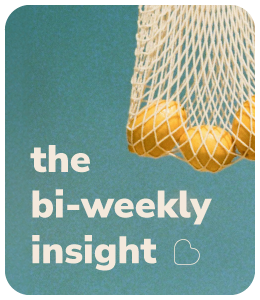
add a little something extra
to your fortnight ✨
the bi-weekly insight. a bi-weekly email.
from us, to you.
(But only if you want it). Sign up below.




